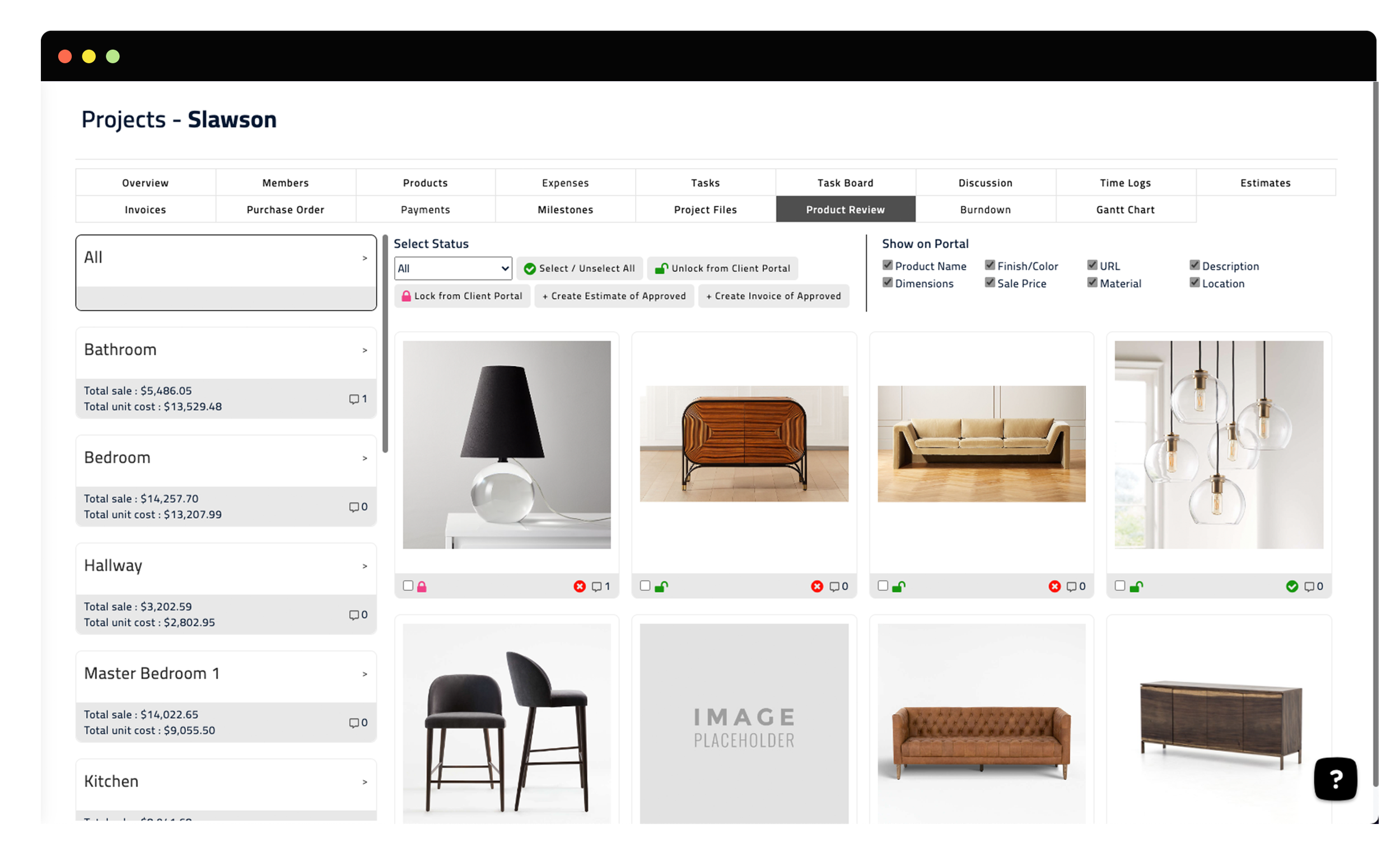5 Types of Must-Have Software Programs for Interior Designers
Staying organized is a task we’ve all struggled with, but organizing an entire team? That’s so much more challenging! Between keeping track of all your team members, clients, vendors and projects, the chaos is real. And then you think, I need a good project management software that can do all of this for me! As your honorary OBM, I agree. But the real catch comes when you simply Google software for interior designers and dozens of options pop up.
As you add to the overwhelm, say goodbye to your client experience.
As an interior designer, you need all the time you can get. So I’ve done the research for you, and want to share the 5 must-have software programs for interior designers, and why I recommend them to my clients.
General Organization
Shift is a “workstation” platform that connects all of your individual apps and puts them in one place, under one password, so you’re only logging into one place when you open your computer in the morning. For anyone that can’t stand having a hundred different browser windows open, Shift is worth a little exploration.
Because it is meant to be a hub for all of the programs you use, it acts as a project management space. You can integrate Gmail, Slack, Facebook, Typeform, ConvertKit, Leadpages, Flock, Acorns, Asana, and even Spotify, plus so many more!
I did a great Tidbit Tuesday video walking users through Shift. Check it out!
Email Management
Emails can take up a lot of your time, and email funnels can help you stay in touch with clients, send out special offers, and even nurse potential leads into paying clients. There are a couple options like Mailchimp and ConvertKit, but two of my go-tos for my own clients are Flodesk and Active Campaign.
Through Flodesk and Active Campaign you can create landing pages and forms that pull clients and other audience members into subscribing to your newsletter and other email campaigns. Then set up email workflows (automated!) and campaigns for your products, services, and special offers. You can also easily see analytics that help you determine what is working for your business and what your audience is responding to.
I love setting up workflow automations for my new leads, starting with a welcome campaign so they know all that we can do together, and nurturing them into a sequence that will support our relationship growth.
All of the email management platforms work well and are easy to use, so it might come down to price and few other features to decide which is best for your company.
Learn a little more about Active Campaign to see if it’s what you’re looking for.
Project Management Software
Trello, Asana and Clickup are really the most popular of the project management softwares, and chances are, you’re already using one of them. But there is a way to use these for more than just keeping track of your to-dos and harnessing their powerful allowances to work for interior design teams specifically.
My go to is Asana.
Within Asana, you can create a projects with a workflow, set up tasks (with subtasks!) and delegate these items to your team. This extremely helpful when setting up a total “white-board overview” of all open projects, using the columns as design phases and each "task” as client projects to give your team a foundation of how many open projects are currently in play, and where they are. You can also do this with Leads, or any other internal project - like Marketing, Financials, and HR using the same format.
Another way to use Asana is to have each client project become an Asana project. You could then use the columns to delegate phases or roles, and break out each “task” to have a more in depth look at each custom project.
Check out this Asana tutorial to see if it’s right for you!
Trello works in a very similar way. Every client can have their own board with a list for every phase and tasks laid out in the lists, or you can have a single board for clients and they can be moved through the phases. You can create multiple boards on one account so you can also use Trello to track important information for your own company and assign boards to other team members. So if one team member is working with a client, they can be assigned to that board and have access to all the info they need without anyone else crowding the space.
Clickup has a few more bells and whistles with a hierarchy that goes from Spaces to Folders to Tasks. If you have a larger team, this might be a better option, but essentially you can use it the same way you would Asana or Trello. Each client can have a space, or just a folder, and within that you can either lay out your process or create individual tasks for each phase or to-do.
Customer Relationship Management
Customer relationship management platforms allow you to keep track of clients as well as invoices, contracts, meetings, and even custom portals for your clients to access.
HoneyBook and Dubsado are the most popular options and each boasts an all-in-one experience that is intuitive and easy to learn – like most software programs. Both HoneyBook and Dubsodo have a drag-and-drop look and feel that really is easy to learn and set up. You can set up contract templates and contact forms, as well as track time and expenses, and send invoices.
Both systems let you integrate your Google calendar and Dubsado allows you to create a client portal where they have access to all of their documents and info. Both of these systems can streamline all the extras - the little, time consuming things that just get in the way and make your client experience clunky.
See if Honeybook is for you, or if you might like Dubsado more.
Product Management Software
Product management is one of those things that can get out of hand and disorganized quickly for interior designers. When you’re dealing with more than one project at a time, keeping track of everything needs to be more efficient than email folders and post-it’s on a white board. These product management softwares allow you to keep everything in one place and organize it, so your life can be that much easier!
Systems like Indema, DesignFiles, MyDoma and Houzz are great options for product management software programs for Interior Designers.
Indema is the newest, and most client friendly option. Their support and company values are bar none. It’s one of the least expensive options and gives the most operational benefits. The admin dashboard is the best I’ve seen from any design software platform, giving great overall insight to all open projects, tasks, financials and calendar. From nursing leads to signing contracts, including a client portal where designs, selections and estimates can be approved or feedback given, invoices to be paid, and messaging is included, to creating vision boards, HR benefits, task delegation, product tracking including Gantt chart, file management, and much more.
DesignFiles has similar features, for close to the same price, but not as many project management tools, tracking or reporting. They do allow you to create custom floorplan boards which designers that are not ready to hire a rendering artist highly covet.
HouzzPro is another option, they are a bit more expensive and although they have a great flow of processes, they are also missing a few key items that Indema brings to the table such as the HR features outside of time tracking, signing of contracts, internal messaging, e-mail automations, and team scheduling. You can pay extra for a Houzz account to be listed in their directory, where clients can search for designers. This is a great marketing tool as they offer a custom page, advertising, and lead generation features.
MyDoma studio is close in pricing to HouzzPro, and has similar options. They offer contract signing, and a client portal, but otherwise are still missing most of the same items that Indema offers.
And, lucky for you, I’m a qualified Indema specialist and offer Indema set up and process mapping services that will help you get organized and running with Indema, if that’s the program for you!
Check out my services and we’ll get you set up on Indema and working more efficiently ASAP!
In essence, it all comes down to what works best for your business, your work style, and the needs of your business. While it’s wonderful to know what’s out there, it can still be hard to pick the best option. Part of what I do is help you sort through the mess to find the solution! If you need a sounding board and some professional advice, schedule a call with me and we’ll get a plan together to make your interior design business thrive.