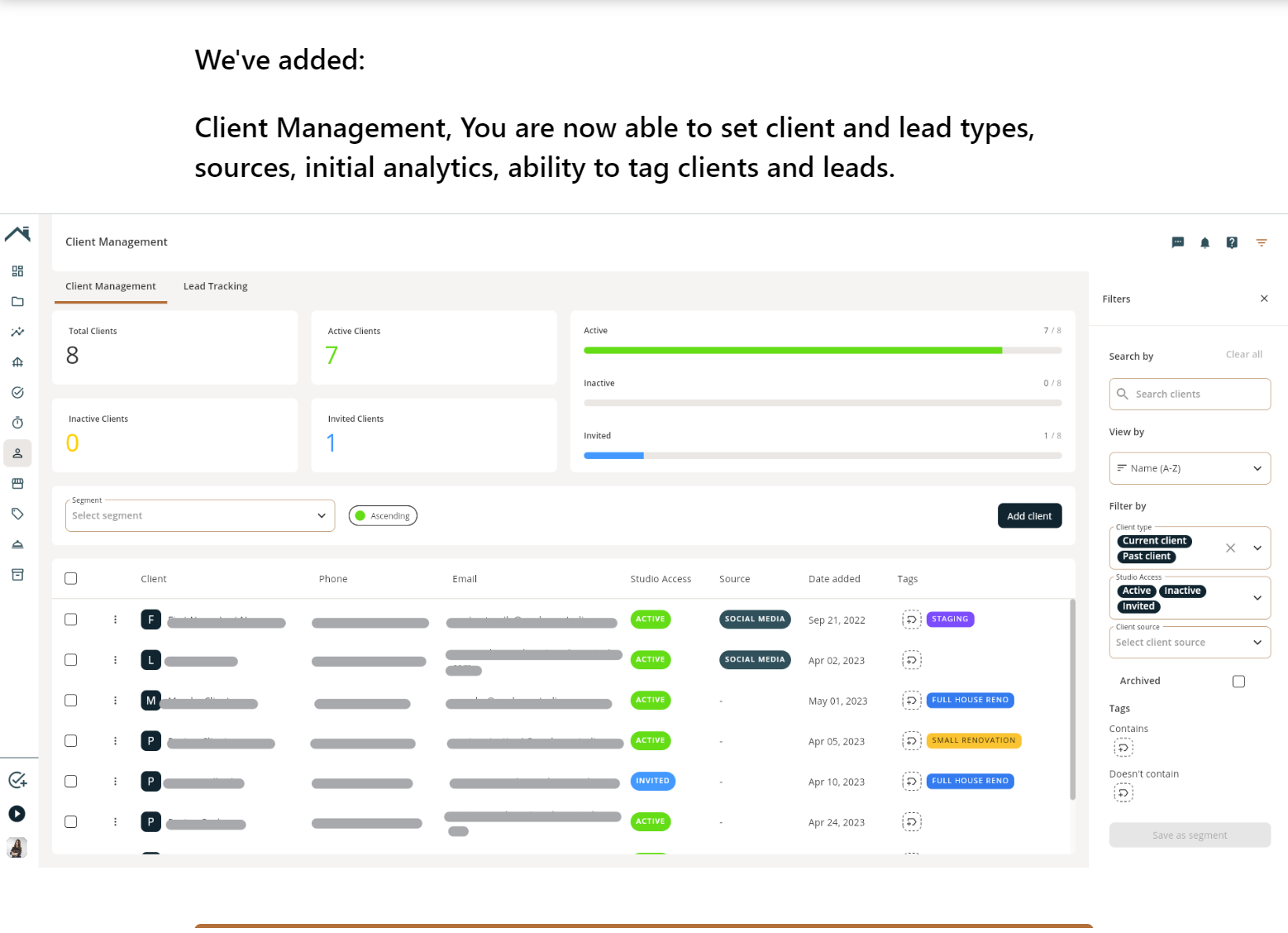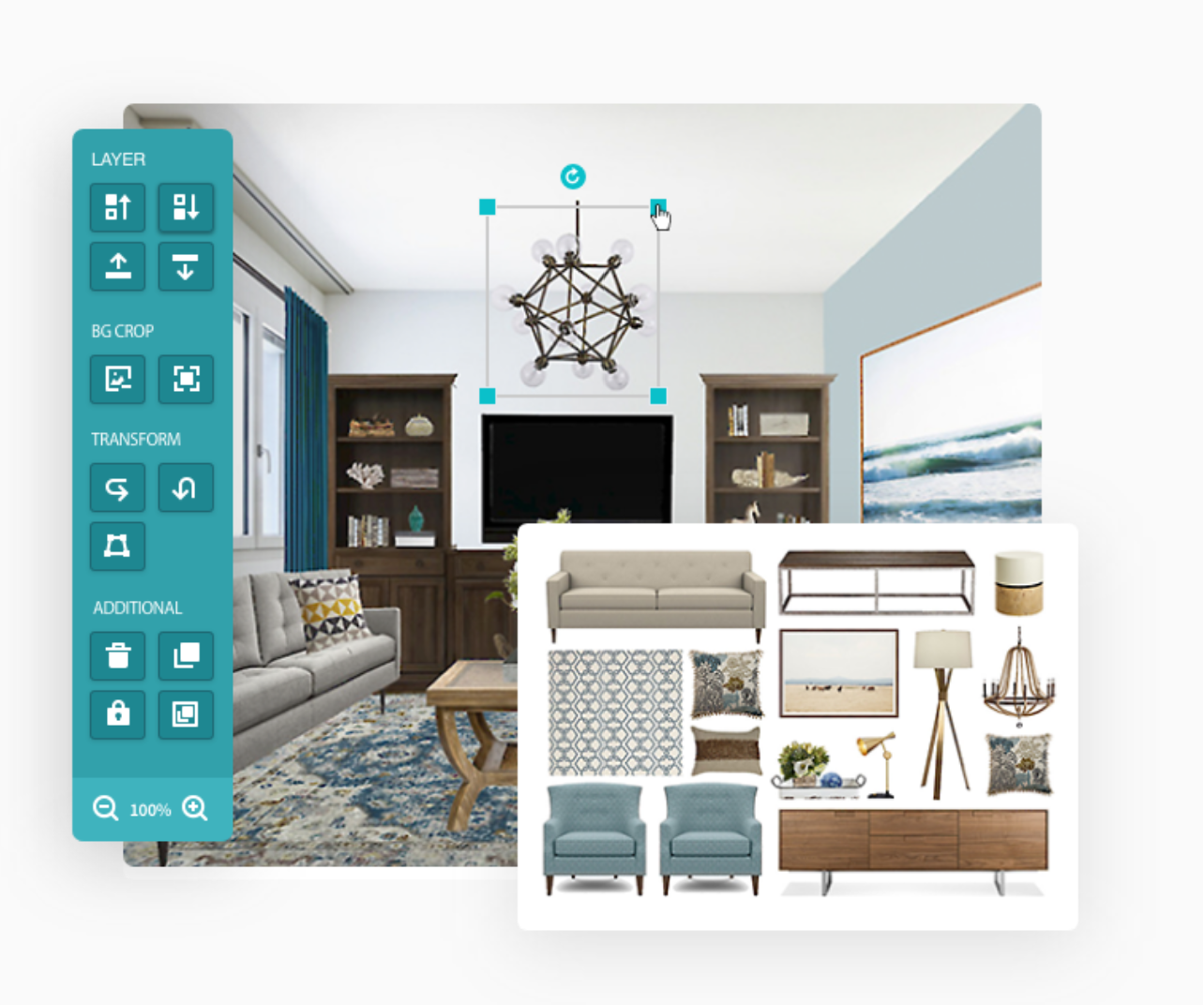MyDoma vs. DesignFiles For Interior Designers
As an interior designer, it feels like there are about a thousand decisions that have to be made on a daily basis. From project selections to marketing, to HR, invoicing, client gifts, and so much more, the decisions never end. So when you’re asked to pick a software to help simplify your daily processes it sounds like a wonderful idea. Until you realize it’s just one more decision. And though, as your friendly neighborhood OMB, I cannot completely make the decision for you (everyone’s business and work style is unique!) I can give valuable insight, personalized options, and help guide you to systems and software that solve your specific needs.
So here’s where my most asked question comes in: MyDoma or DesignFiles?
Don’t panic! The two, while somewhat similar in their basic purpose, are actually different in many ways. So let’s break it down and make the decision: MyDoma or DesignFiles for your interior design business?
An Online Business Manager’s Perspective
From where I stand, the answer is honestly both. Or either. As an OBM, my goal is to dig deep into the daily operations of your business. I’m going to ask about what needs to be fixed. What can be automated? What sort of tasks are falling through the cracks? What roles will be filled when your team grows? And what daily tasks need to be streamlined?
From there, I find the software that covers as many areas of your business needs as possible. So, the answer to “MyDoma or DesignFiles?” really depends on what you’re looking for. Let’s break it down a little more.
MyDoma
We’ll start with MyDoma. This is an all-in-one platform in many ways. Your Dashboard is where you’ll keep track of your open projects and see an overview of the operational current status. But you also have time tracking, invoice management, an address book, the ability to create design service packages, an accounting dashboard, integration options, messaging (including messaging with contractors), and a built-in client portal. Seen below is the client management tool, where you have a built-in CRM to nurture new leads and keep all of your client information together.
As for your projects, you can easily create templates to be used again and again, saving time for project setup. There is also a mood board studio where you can create 3D renderings, curate a library of products, set tasks for the project, and more. One of my favorite features is the digital binder option you can send to clients during offboarding, which sets the tone for project closing while giving the client everything they’d need to reference in the future.
Client Portal
In the client portal, your clients will have access to:
Contracts
Proposals
Mood boards for their project
Concepts and Renderings
The messaging feature
Payment portal
And the ability to sign documents
Through MyDoma you can also manage your team, assign projects and tasks, and even send your clients a digital portfolio of everything they need regarding their project when it’s all said and done.
Another perk is that MyDoma offers a mobile app, so while on site you can input notes and move the project forward without bringing in your computer!
As I said, MyDoma is very all-in-one, combining the CRM and financials side of something like HoneyBook with the project management tools of Asana, and the digital design capabilities similar to SketchUp Pro.
How it’s similar to DesignFiles:
One of the biggest things MyDoma and DesignFiles have in common is their mood board and room rendering capabilities. Both allow you to curate a room and create a shoppable list to easily move a project from the sourcing step to the purchasing step. If this is the primary feature you’re looking for, look into the other capabilities, and even the general usability and layout, of the platforms to determine which might serve you better.
If you’re thinking: MYDOMA is for me!! Then awesome! Problem solved. Sign up today, take advantage of this amazing deal, and get 50% off 1 month with promo code: 1MO5023MP.
DesignFiles
Now for DesignFiles. DesignFiles (DF) is a very straightforward platform with seven primary capabilities: project design and rendering, task tracking, time tracking, product sourcing, invoicing and project pricing, design service package creation, and keeping track of contacts.
All of these options are laid out very plainly on the menu with the main dashboard being your open projects. As with MyDoma, you can create project templates, create design service packages, create and send design presentations, build a product library, and access all of the project management tools (proposals, invoices, etc…) that most software offers. Additionally, DesignFiles just added tasks as a new feature which means you can:
Track product orders
Schedule events
Set reminders and keep everyone on schedule
Create and assign project tasks to yourself or to team members
Another new feature they just introduced is their SideDoor integration. This is pretty exciting because it means you can access SideDoor’s entire library of products to use on your room boards/designs/renderings and generate shoppable collections. This is a great feature for an E-designer or someone who services DIYer’s.
Another differentiator that DF offers is the customizable questionnaire, allowing clients to upload images and input preferences right into the software.
In the end, DesignFiles is a slightly simpler program that may still require other software (such as a CRM) to help cover all your business needs. However, DesignFiles might be perfect for you if you already have a lot of your other systems flowing perfectly through other platforms. That way you don’t have to move tons of information and re-establish templates, contacts, etc. and focus on running only your design projects here.
As always, my best advice is to dig around. Take advantage of the free trials for any platform you might want to use. And don’t be afraid to reach out to their customer service to ask questions. Lastly, if you’re still unsure which platform might be best, if you think you need something just not one of these, or if you’re ready to get started but don’t have the time to set everything up, I’m always at the ready to help take the stress out of the decisions and point you in the right direction.